Sign In Help
1. What is my Dallas College Username?

For Students
Your username is the letter "e" followed by your seven-digit Student ID number (for example, e1234567).
You may notice that your Student ID is part of your student email address (e.g., e1234567@student.dallascollege.edu).
For dual credit login student email address (e.g., e1234567@hs.dallascollege.edu).
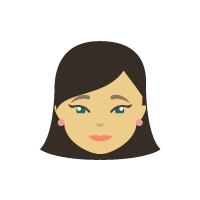
For Faculty
Your username is three letters and then four numbers (for example, abc1234).
You may notice that your Employee ID (e.g., abc1234@dcccd.edu) is commonly called your "3x4" and is the username you use to access services like
Outlook and eConnect.
Unsure about your username? Retrieve it from eConnect
2. What is my Dallas College Password?
Thanks to Single-Sign On you can log in using your current eConnect password.
Did you forget or need to reset your password?
Have you enrolled in the Self-Service Password Reset (SSPR) tool?

I don't know. What is SSPR?
A new password policy went into effect in August 2018 for students and employees. The policy included registering through Microsoft's Self-Service Password Reset tool to create a new, more complex password that does not expire.
3. Log In Through Dallas College Online Services Screen
When you know your Dallas College Username and Password, you are ready to log in!
Though eCampus is powered by Brightspace, you will be using the Dallas College Online Services Screen to log in. It looks like this:

Are you encountering sign in issues? Let us help you


